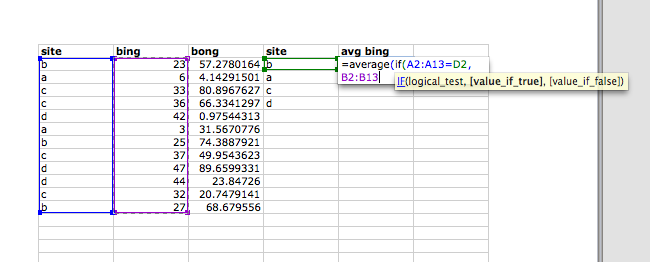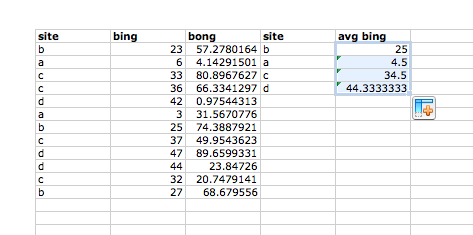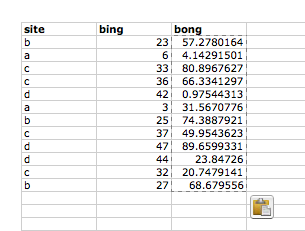
There are two recurring problems that Random People who Care face in Excel:
Let's start with a simplified table representing data about measurements taken at some sites.
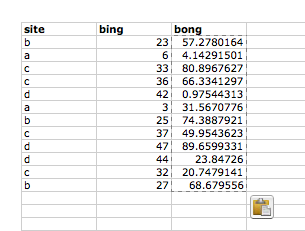
To get a list of unique sites, we use the Data -> filter -> "advanced filter" to copy the unique values from the site column to a new blank set of cells.
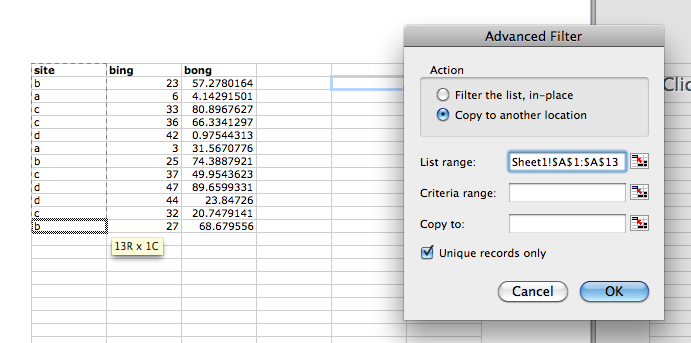
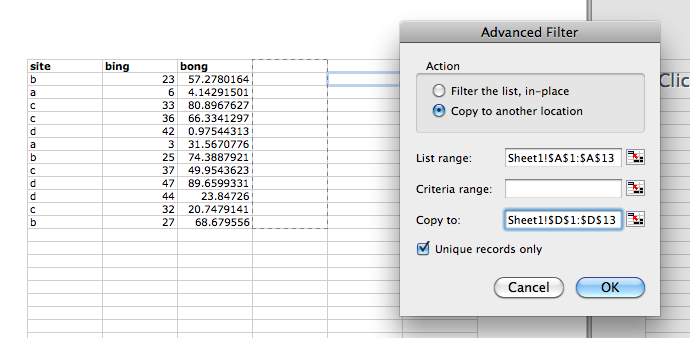
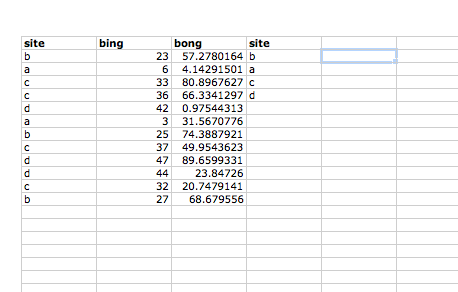
Now for each site, we want the mean "bing". This could be micrograms of mercury per gallon of water, or whatever. To do that, use an array formula, as described elsewhere [click here].
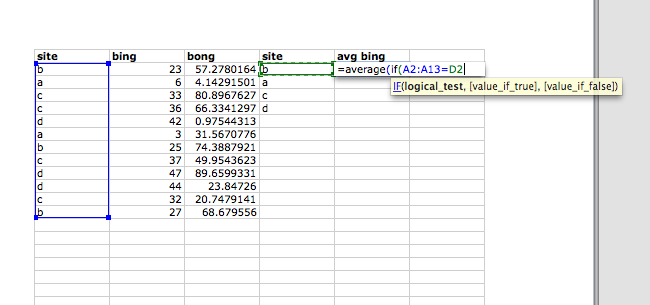
In the picture below, I'm about to type two closing parentheses and then the magic keys: control+shift+enter. I can't just type in the parens and hit enter. Without control+shift+enter, the array formula won't work!